Facebook Ads Conversion Campaign 2023 (PRO SETUP) for E-Comm Sales
Last updated: Jun 12, 2023
The video by Zaryn @ Market & Hustle is a tutorial on how to set up a Facebook ads campaign for e-commerce sales in 2023, using a sample campaign for Cartier's Pasha collection as an example.
The video is a tutorial on how to set up a Facebook ads campaign for e-commerce sales in 2023. The speaker, who has over 10 years of experience in managing Facebook ads for various clients, walks through the different levels of the Facebook Ads Manager and provides a sample campaign for the brand Cartier's Pasha collection. The brief for the campaign is to generate online sales for the Pasha collection targeting audiences aged 25-34 in the US market with a budget of $50,000 for two months. The video provides insights on targeting, creative assets, and copy for the campaign.
- The video is a tutorial on how to set up a Facebook ads campaign for e-commerce sales in 2023.
- The presenter has over 10 years of experience in managing Facebook ads for clients like Walmart, Cartier, and Farfetch.
- The Facebook ads manager has three fundamental levels: campaign, ad set, and ad level.
- Before setting up a campaign, there are prerequisites like creating a Facebook ad account, linking it to your profile, setting up a payment method, and creating a pixel.
- The campaign is for Cartier's Pasha collection, which they want to revamp and make more appealing to younger audiences.
- The target audience is roughly 25 to 34 years old, all genders, and in the US market.
- The goal is to generate online sales for the Pasha collection.
- The campaign will run for two months with a budget of $50,000.
- The campaign has great static images that we can use, with some focusing on lifestyle and others on the product itself.
- Campaigns can be based on different objectives.
- Choosing a descriptive campaign name is important.
- Choosing the correct audience is crucial for success.
- Use high-quality images and videos to showcase the product.
Facebook Ads Conversion Campaign 2023 (PRO SETUP) for E-Comm Sales - YouTube
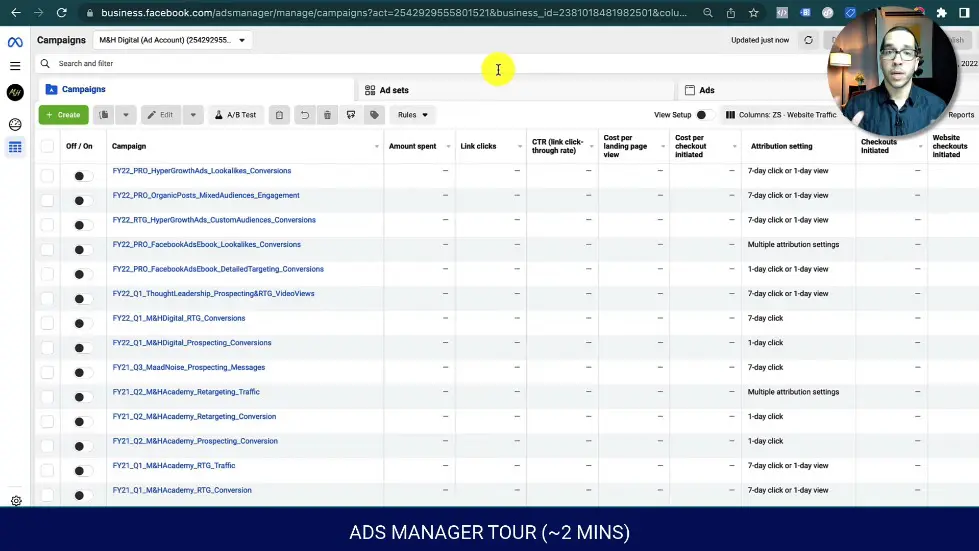
Introduction
- The video is a tutorial on how to set up a Facebook ads campaign for e-commerce sales in 2023.
- The presenter has over 10 years of experience in managing Facebook ads for clients like Walmart, Cartier, and Farfetch.
- The Facebook ads manager has three fundamental levels: campaign, ad set, and ad level.
- Before setting up a campaign, there are prerequisites like creating a Facebook ad account, linking it to your profile, setting up a payment method, and creating a pixel.
- The presenter has teed up a sample campaign for Cartier's Pasha collection that we will use to build our campaign.
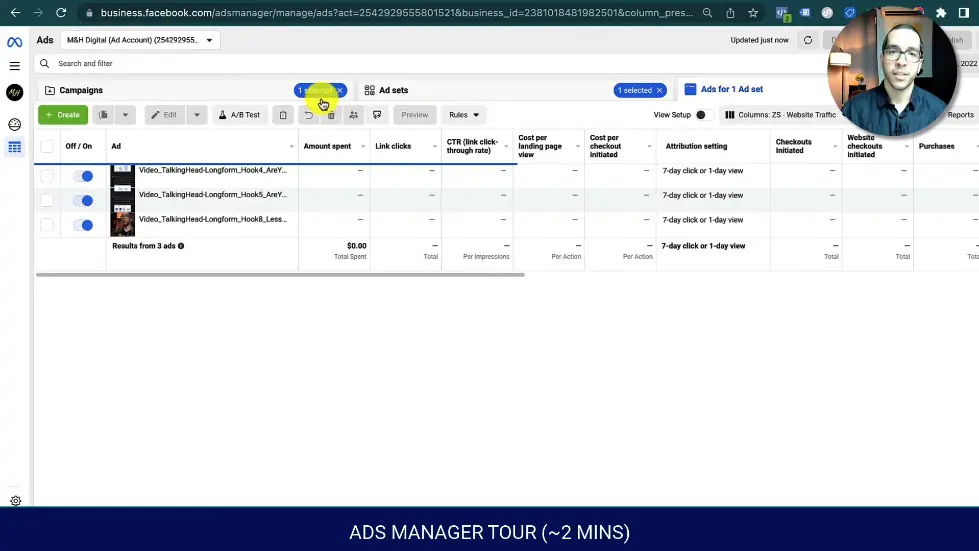
Cartier's Pasha Collection Campaign Brief
- The campaign is for Cartier's Pasha collection, which they want to revamp and make more appealing to younger audiences.
- The target audience is roughly 25 to 34 years old, all genders, and in the US market.
- The goal is to generate online sales for the Pasha collection.
- The campaign will run for two months with a budget of $50,000.
- The Cartier products tend to start around $5,000 and above, and Pasha de Cartier starts at that price level.

Assets for the Campaign
- The campaign has great static images that we can use, with some focusing on lifestyle and others on the product itself.
- There is also some copy that we can use for the campaign.
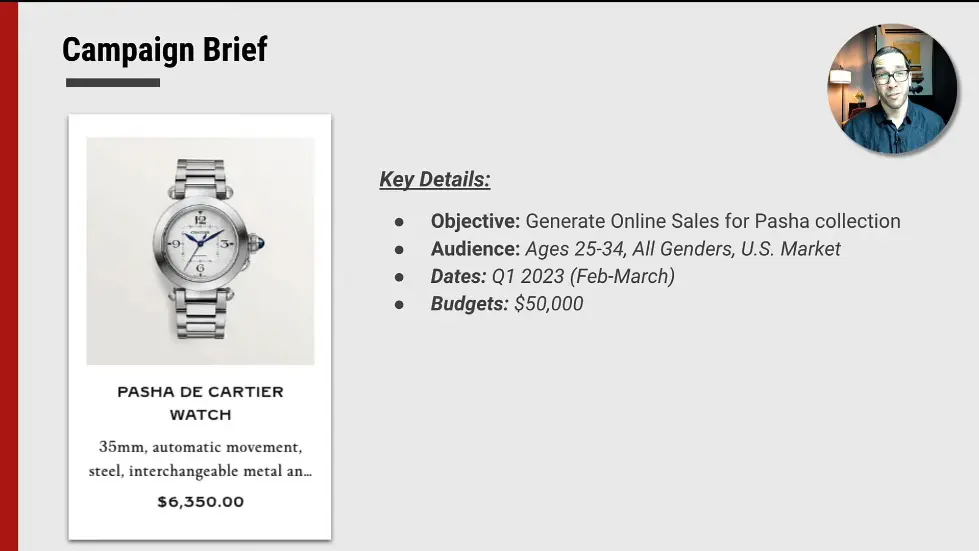
Facebook Ads Conversion Campaign 2023 (PRO SETUP) for E-Comm Sales - YouTube
Setting Up the Facebook Ads Campaign
- Visit business.facebook.com ads manager and hit create campaign.
- The campaign level controls the objective and lifetime budget of the campaign.
- The ad set level is where we get into the nitty-gritty of targeting.
- The ad level is where we work on the creative, copy, image, video, and assets.
- We will use the sample campaign for Cartier's Pasha collection to build our campaign.
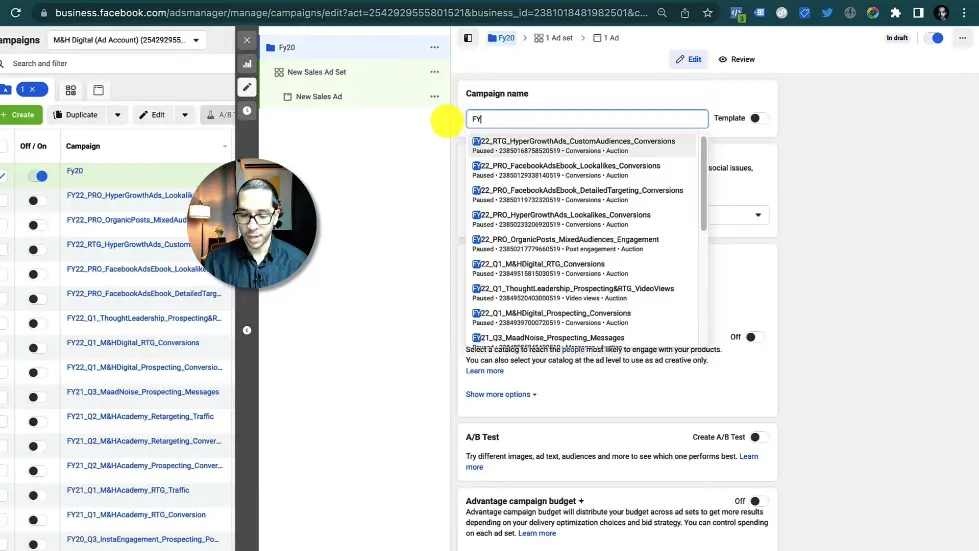
Different Campaign Objectives
- Campaigns can be based on different objectives
- Prospecting campaigns target cold audiences
- Retargeting campaigns target warm audiences
- Sales objective is the most common objective for e-commerce sales
- Other objectives include brand awareness, traffic, and lead generation
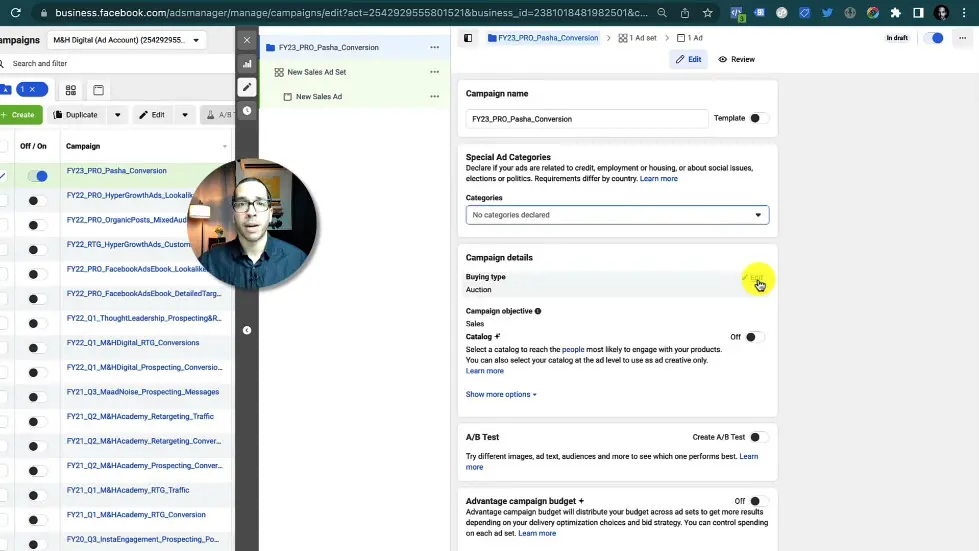
Campaign Setup Details
- Choosing a descriptive campaign name is important
- Special ad categories are relevant for certain industries
- Buying on auction is the most common way to buy ads
- Sales catalog plus is relevant for businesses with many products
- Lifetime budget ensures that spending limit is not exceeded
- Advantage campaign budget optimization dynamically optimizes budget across audiences
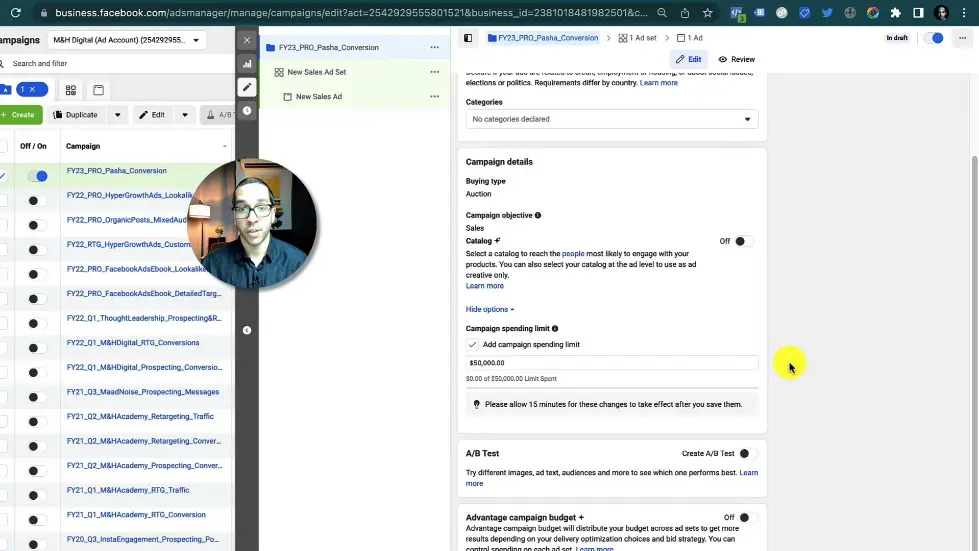
Ad Set Setup Details
- Ad set name can be left blank
- Multiple places to optimize for conversion goals
- Choosing the website option is default for e-commerce
- Choosing the correct pixel is important
- Setting a budget and schedule for the ad set is necessary
- Choosing the correct audience is crucial for success
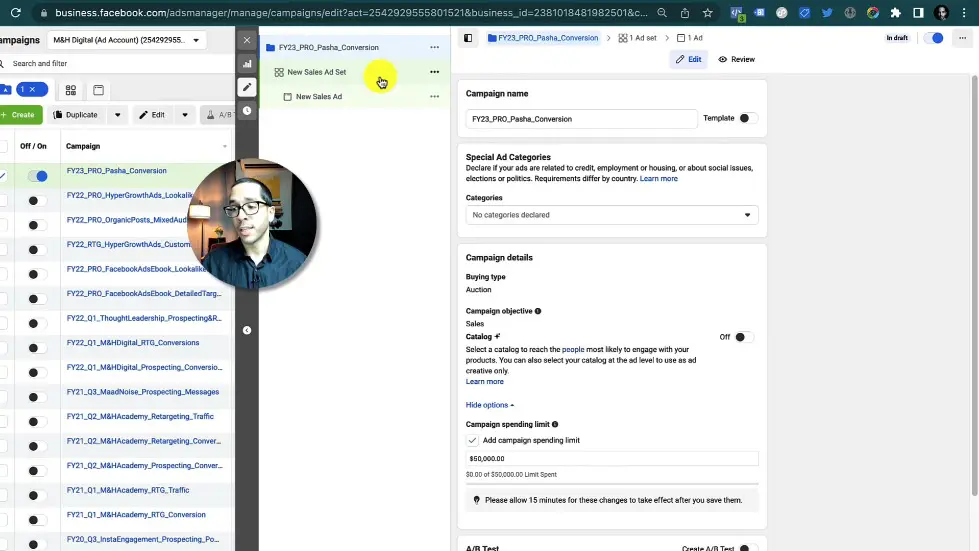
Ad Setup Details
- Choosing the correct ad format is important
- Creating a visually appealing ad is crucial
- Ad copy should be concise and compelling
- Adding a call-to-action button is necessary
- Testing multiple ad variations is recommended
- Monitoring ad performance and making adjustments is necessary for success
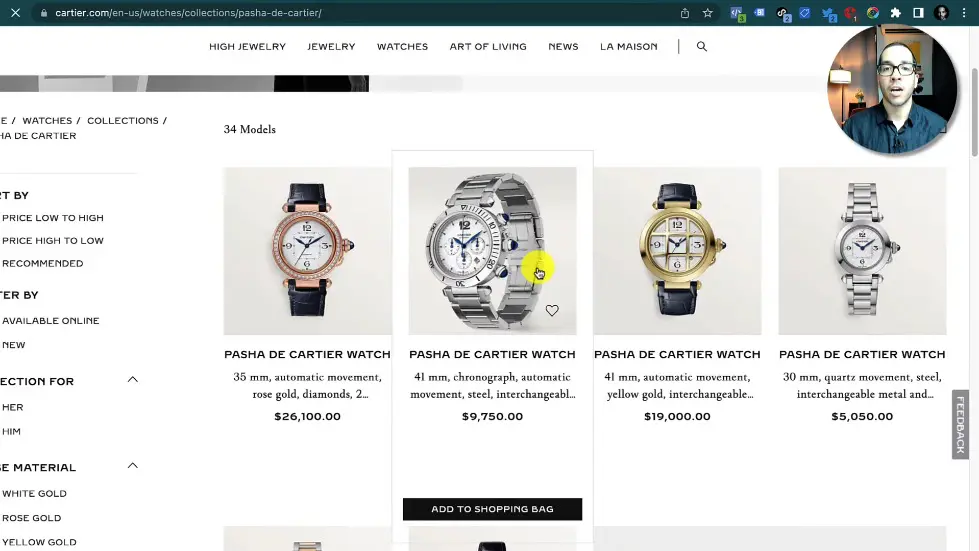
Choosing Conversion Event and Pixel
- Choose the pixel that is associated with the website.
- Choose the conversion event that is most optimal for the campaign.
- Standard event "View Content" is used to identify an important page.
- Standard event "Add to Cart" is used to optimize for someone that added a product to cart and then bought it.
- For high ticket products, it might be optimal to optimize for "Add to Cart" instead of "Purchase".
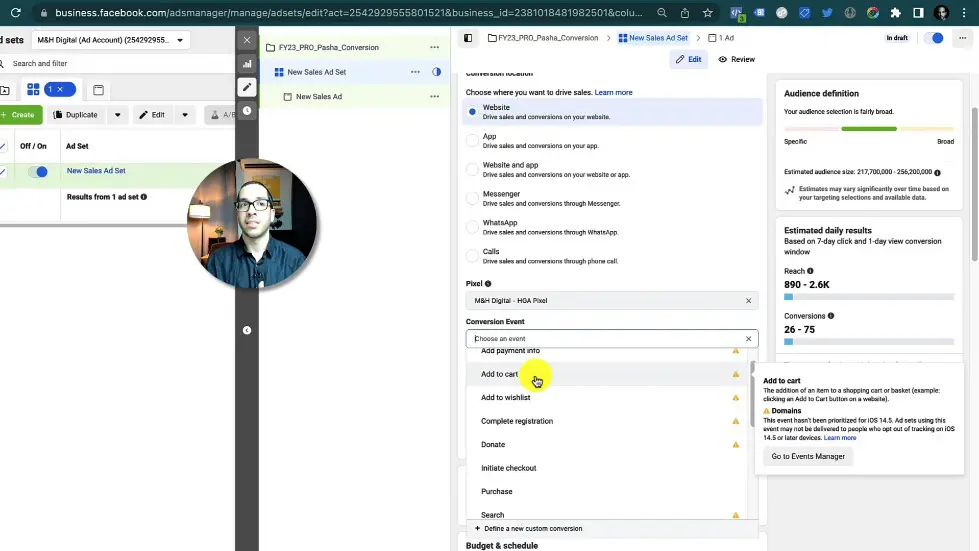
Budgets and Schedules
- Launch campaigns early in the morning.
- Set a daily budget or a lifetime budget.
- Facebook will dynamically change the budget depending on the size of the audience.
- Facebook will prompt if the budget is too high for the account.
- Let the algorithm dynamically spend the money whenever it sees opportunity.
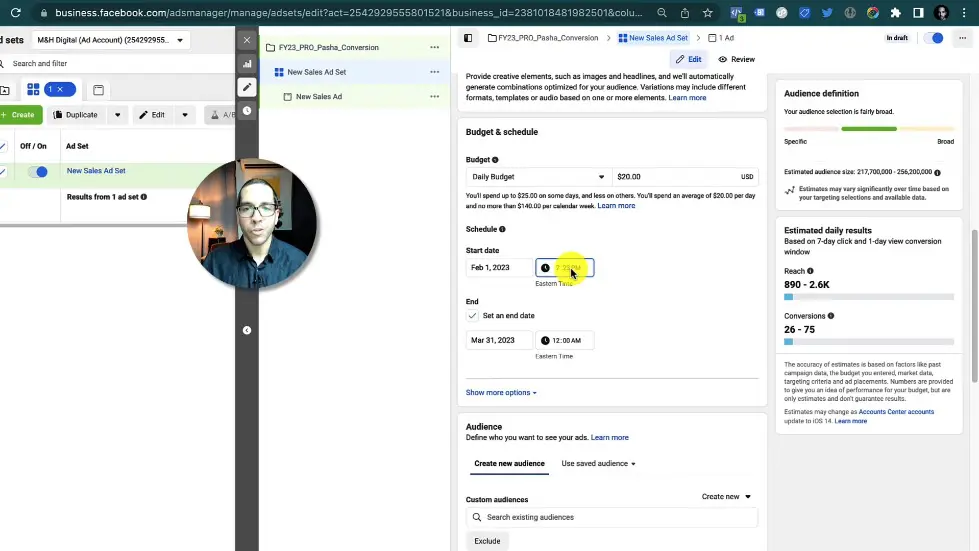
Audience Section
- Make the audience as broad as possible, according to Facebook.
- Target audience based on age, gender, and location.
- For high ticket products, narrow down the audience based on income and interests.
- Use lookalike audiences to target people who are similar to existing customers.
- Exclude people who have already purchased the product.
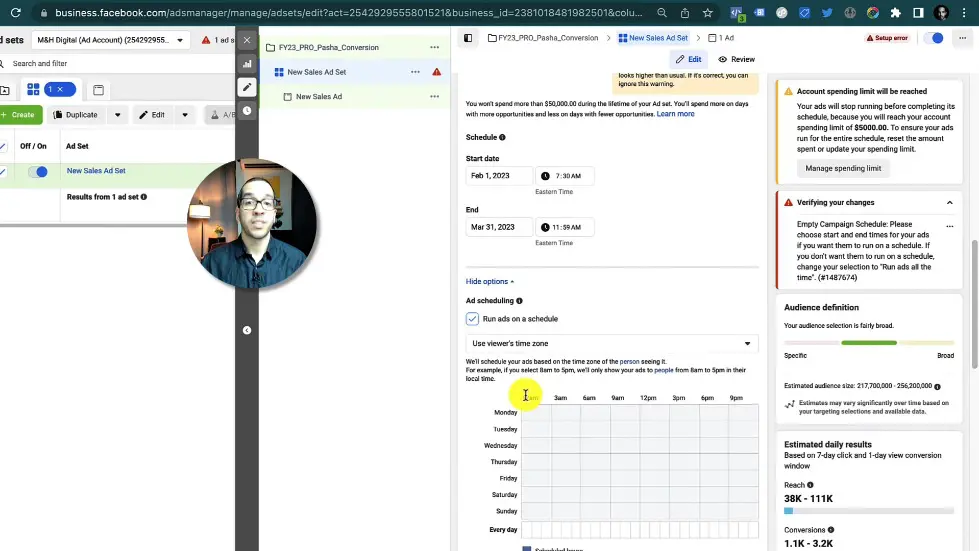
Ad Creative and Placements
- Use high-quality images and videos to showcase the product.
- Use ad copy that highlights the unique selling points of the product.
- Use carousel ads to showcase multiple products.
- Use automatic placements to let Facebook decide where to show the ads.
- Exclude placements that are not relevant to the campaign.
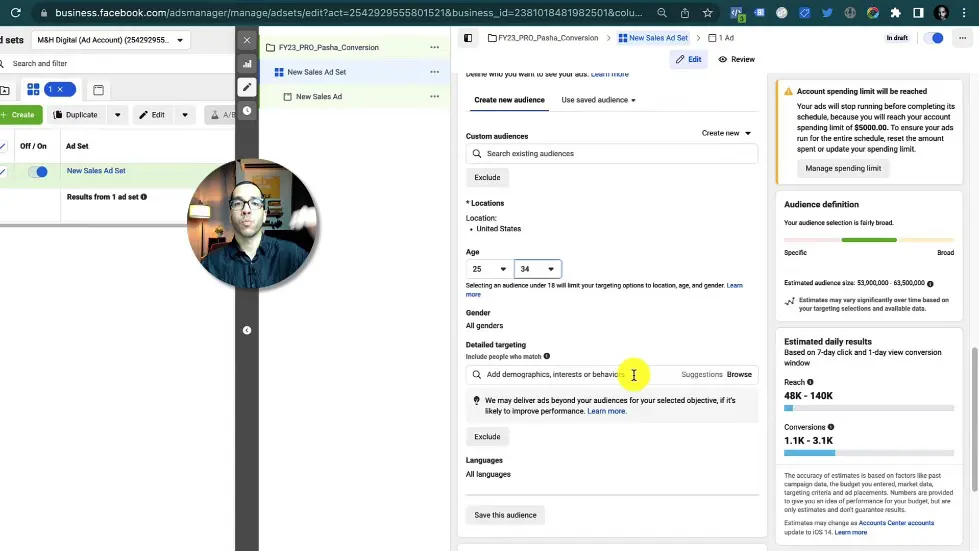
Targeting Strategy
- Start with the US market and narrow down the age range to avoid spending too much money before getting conversions.
- Use detailed targeting to refine the audience based on demographics, interests, and behaviors.
- Exclude existing customers from the audience to bring in a net new audience.
- Get suggestions for other relevant interests based on one interest that is already included.
- Create an "and" statement to further refine the audience based on additional criteria.
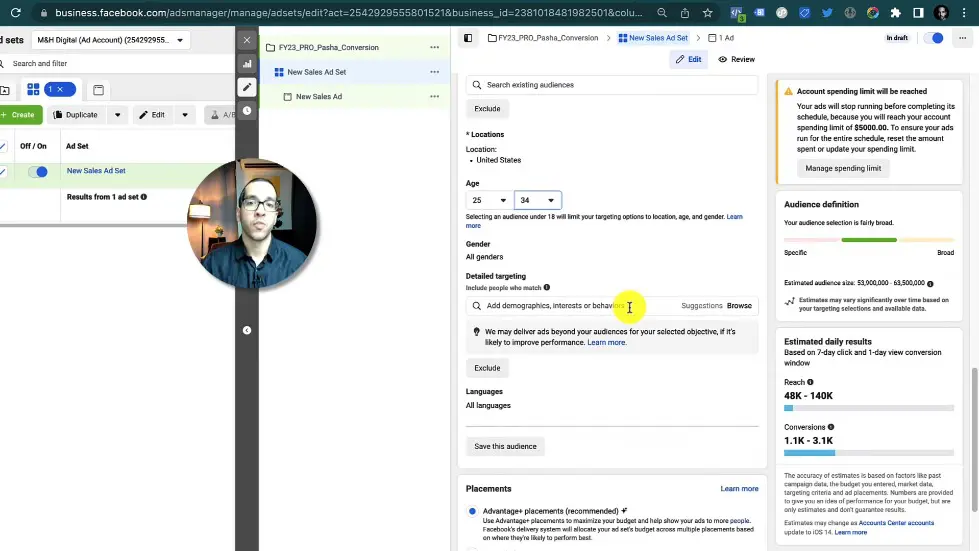
Using Look-Alike Audiences
- Look-alike audiences are a more advanced strategy that requires customer data.
- As you get more sales, you can create look-alike audiences to scale your ads.
- The course "Hyper Growth Ads" has dedicated videos on how to scale with look-alike audiences.
- There are many videos on the page that can help with this strategy.
- Look-alike audiences are not used in this example.
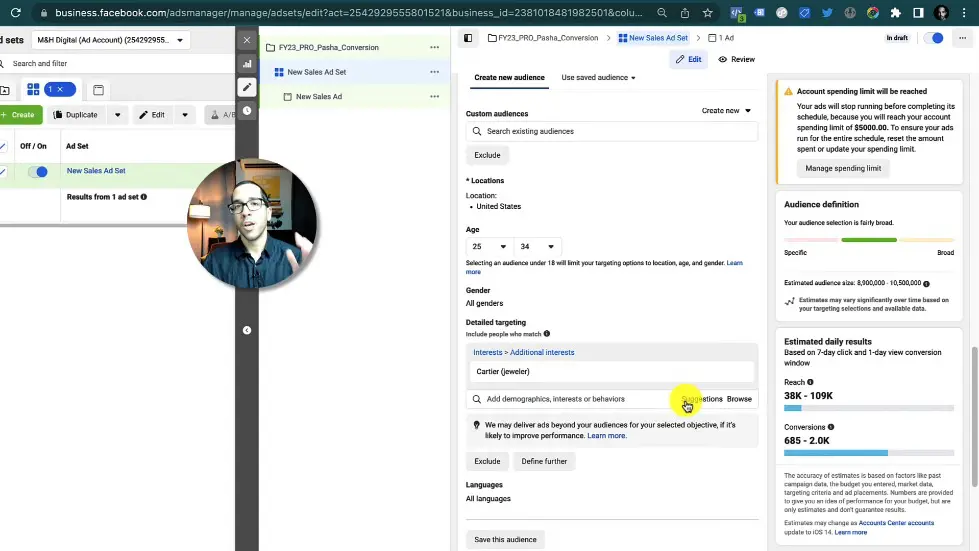
Choosing Relevant Interests
- Start with an interest that is relevant to the product or brand, such as Cartier.
- Get suggestions for other relevant interests based on the initial interest.
- Include three to five interests to refine the audience.
- Exclude existing customers from the audience to bring in a net new audience.
- Create an "and" statement to further refine the audience based on additional criteria.
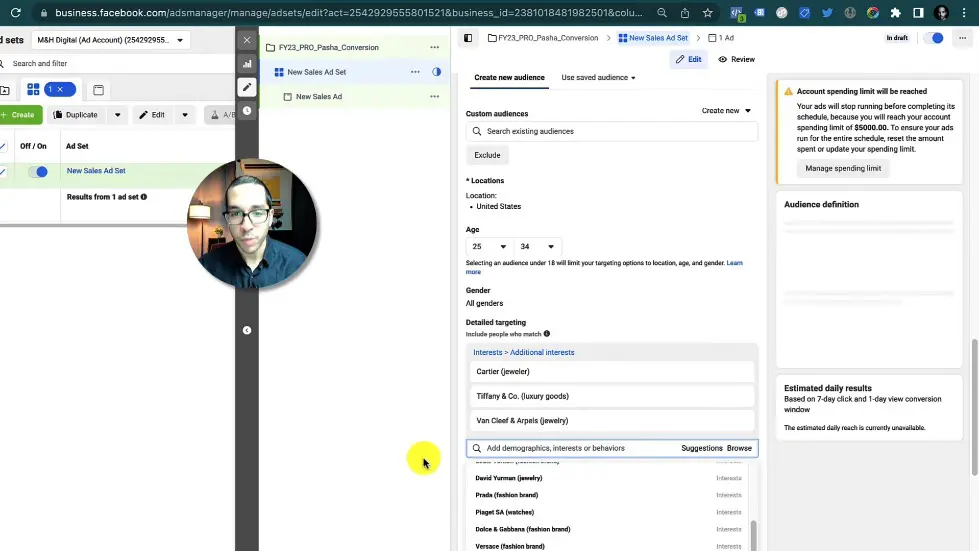
Monitoring Audience Size
- As additional interests are added, the audience size will increase.
- Monitor the audience size to ensure it is not too large or too small.
- Refine the audience further by creating an "and" statement to include additional criteria.
- A smaller audience may result in a higher cost to reach them.
- A larger audience may result in spending too much money before getting conversions.
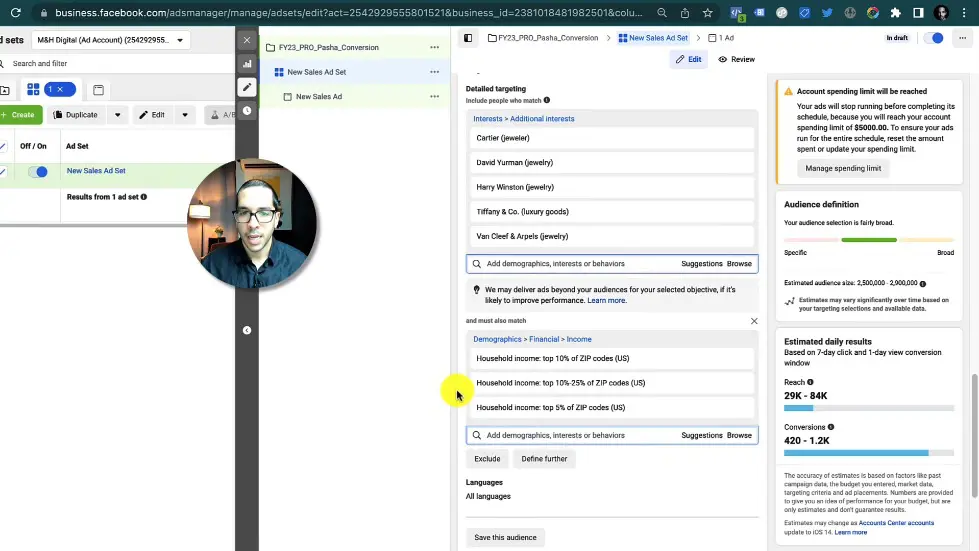
Targeting by Household Income
- Targeting based on zip codes or cities where people tend to make more money.
- Use household income targeting, with options for top 5%, top 10%, and top 25%.
- Targeting by household income can reduce audience size significantly.
- Aim for an audience size of 3-5 million in the US market.
- Consider adding other luxury goods brands to the targeting.
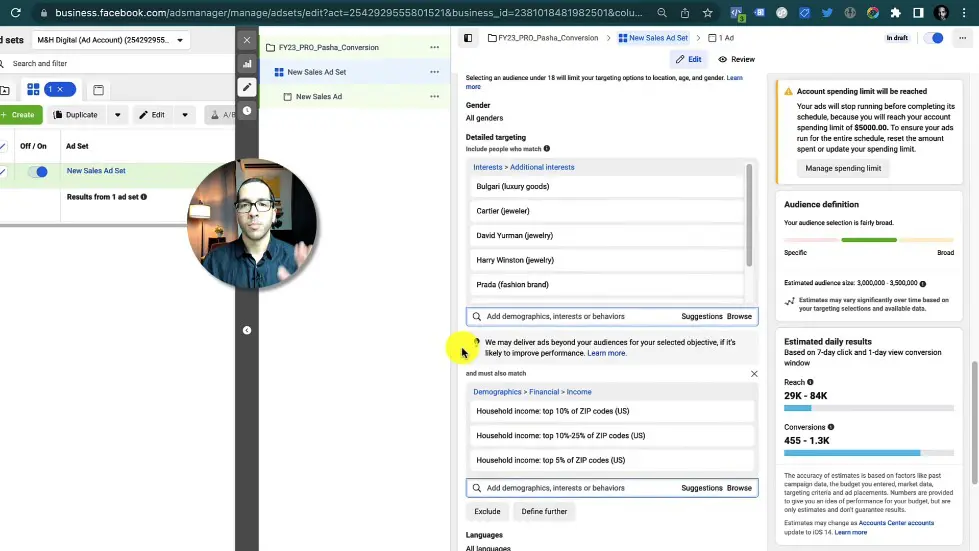
Placements
- Facebook will default to Advantage Plus placements, but manual placements are recommended.
- Uncheck apps and sites, as these are often irrelevant and can lead to a poor user experience.
- Facebook and Instagram feed are the most important placements, with 80%+ of delivery.
- Consider removing Facebook right-hand column placement, as it can make ads look small and noisy.
- Customize ads for different placements to optimize performance.
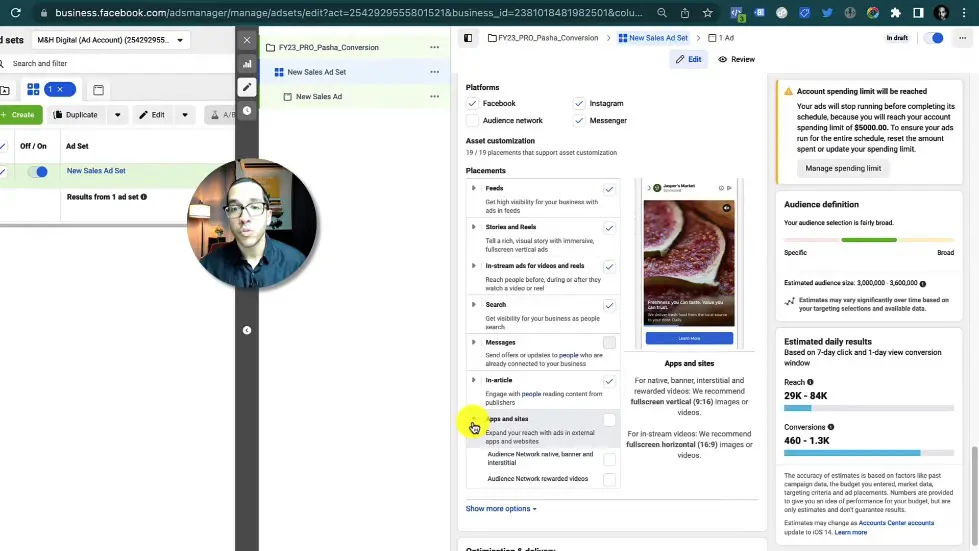
Optimization and Delivery
- Optimize for conversions, but many startups may not know what they're willing to pay for a conversion.
- Consider optimizing for link clicks or landing page views instead.
- Set a daily budget and bid strategy based on your goals and budget.
- Consider using automatic bidding to optimize performance and reduce costs.
- Monitor performance regularly and adjust targeting and placements as needed.
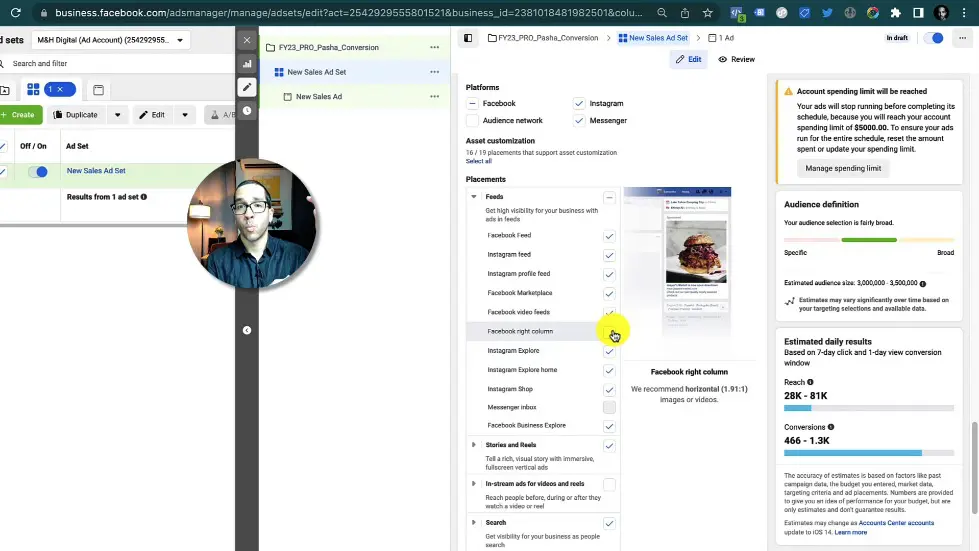
Ad Creative
- Use high-quality images or videos that showcase the product or brand.
- Include a clear call-to-action and value proposition in the ad copy.
- Consider using dynamic ads to show personalized content to different audiences.
- Test different ad formats and creative to optimize performance.
- Use retargeting to show ads to people who have already shown interest in the product or brand.
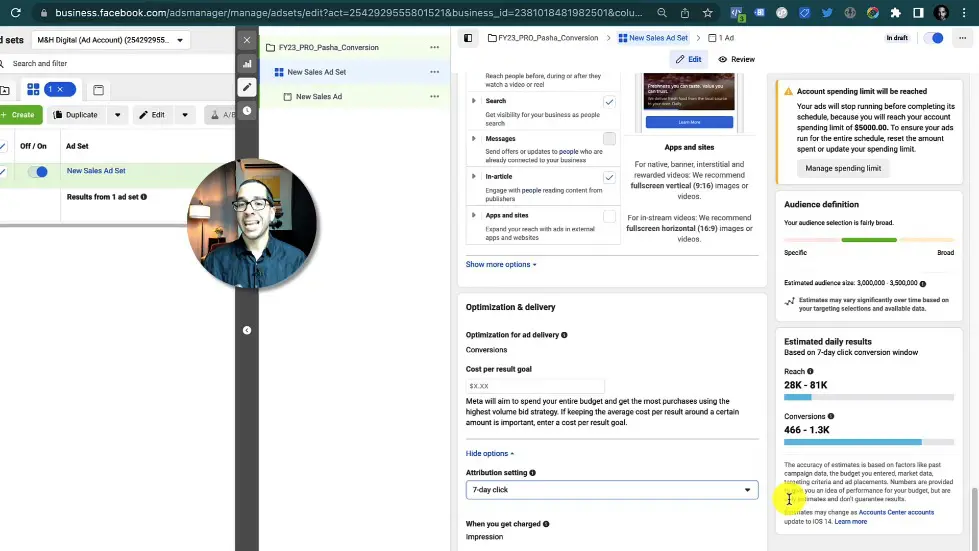
Attribution Setting
- Attribution setting is critical for Facebook ads campaign.
- One day click means finding people who are most likely to click on the ad and buy on the same day.
- Seven day click means finding people who click on the ad and buy within seven days.
- For simple buying journeys, one day click is recommended.
- For complex and expensive buying journeys, seven day click is recommended.
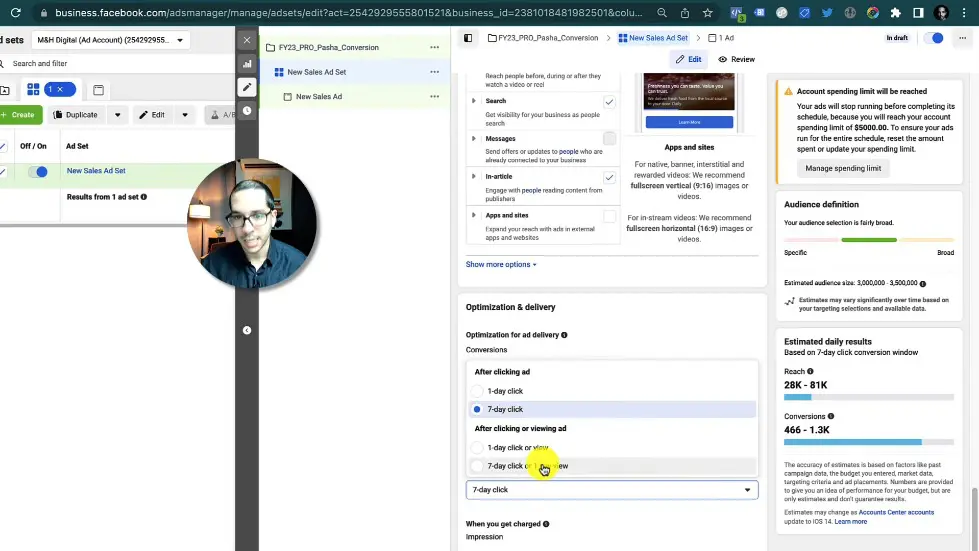
Charging and Delivery
- Facebook charges every time people see the ads.
- There is an option to pay extra for premium delivery, but it is not recommended unless you are spending a lot of money.
- Premium delivery means your ads are being seen ahead of your competitors.
- It is recommended to not use premium delivery unless you are spending a lot of money.
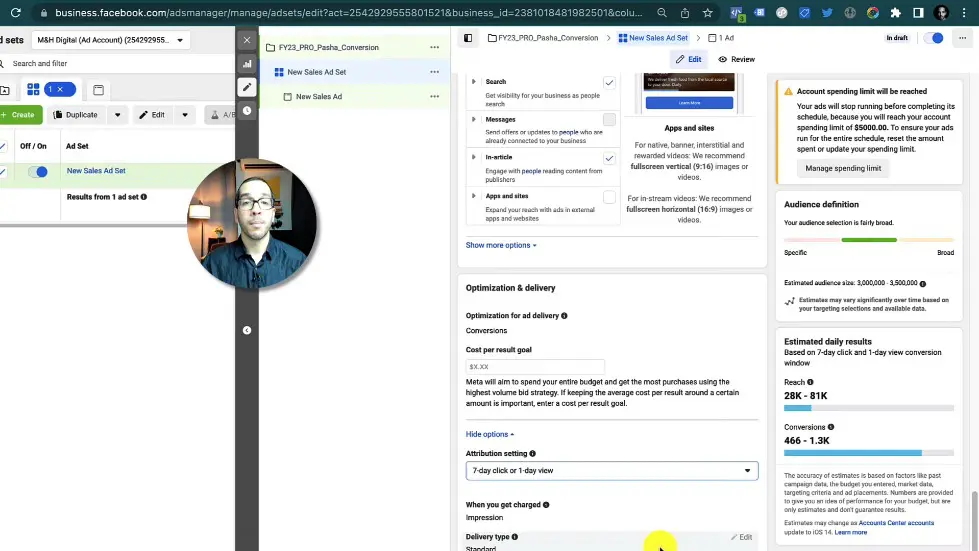
Ad Level
- At least three to five ads are recommended within a campaign.
- The algorithm will dynamically put more money against the ad that is getting better results.
- Video works extremely well for ads.
- Existing organic posts can be turned into ads, but it is recommended to manually upload for more customization.
- Single image ads are an option.
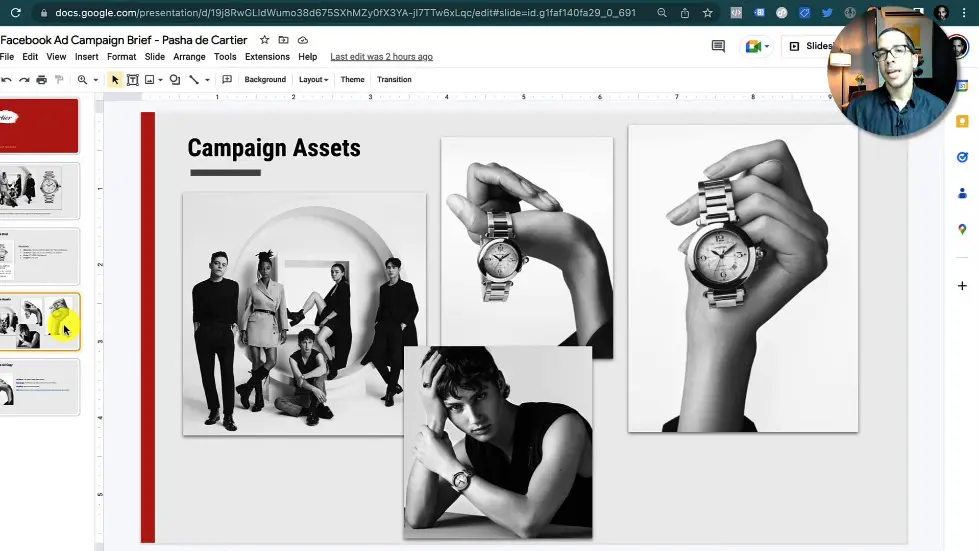
Conclusion
- Attribution setting is critical for Facebook ads campaign.
- Facebook charges every time people see the ads.
- Premium delivery is not recommended unless you are spending a lot of money.
- At least three to five ads are recommended within a campaign.
- Video works extremely well for ads.
- Manually uploading ads allows for more customization.
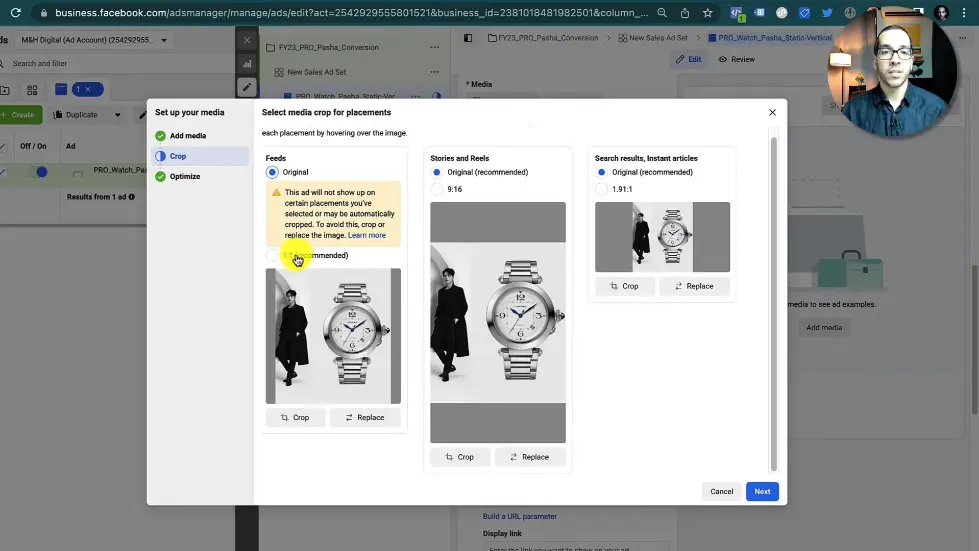
Setting up the Ad
- Upload the image from desktop.
- Facebook gives recommendations on how the ad should show up in different environments.
- Optimize the ad dynamically based on the user's phone.
- Copy the primary text, headline, and URL of where to take people.
- Use UTM tags if running ads from multiple platforms.
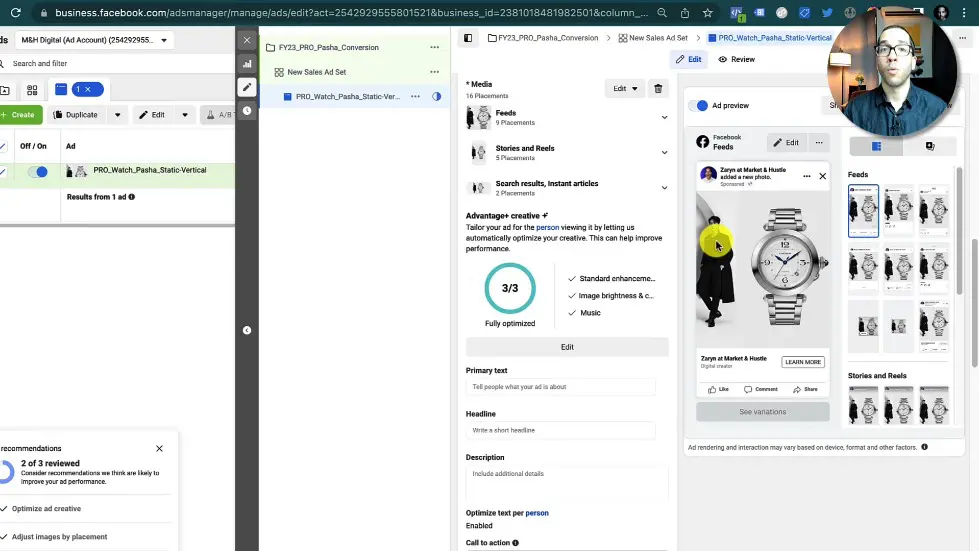
Choosing the Landing Page
- 99% of the time, take people to the product page.
- For promoting a collection, drop them on the landing page for the collection.
- Use UTM tags to see where people are buying from.
- Other destinations include Instagram shop and website.
- Modify the default link if it looks funky.
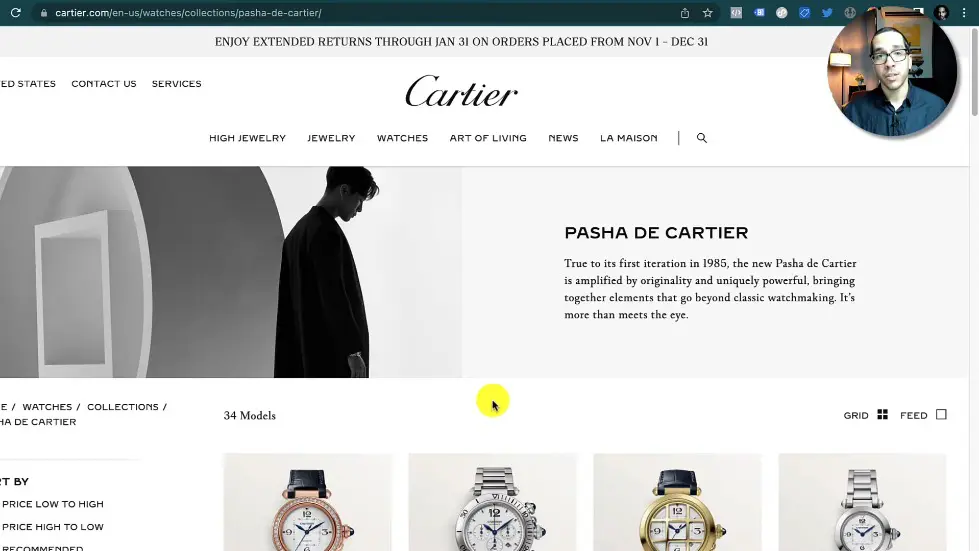
Language and Translation
- Use translation if running ads across multiple countries.
- Not relevant for the majority of viewers.
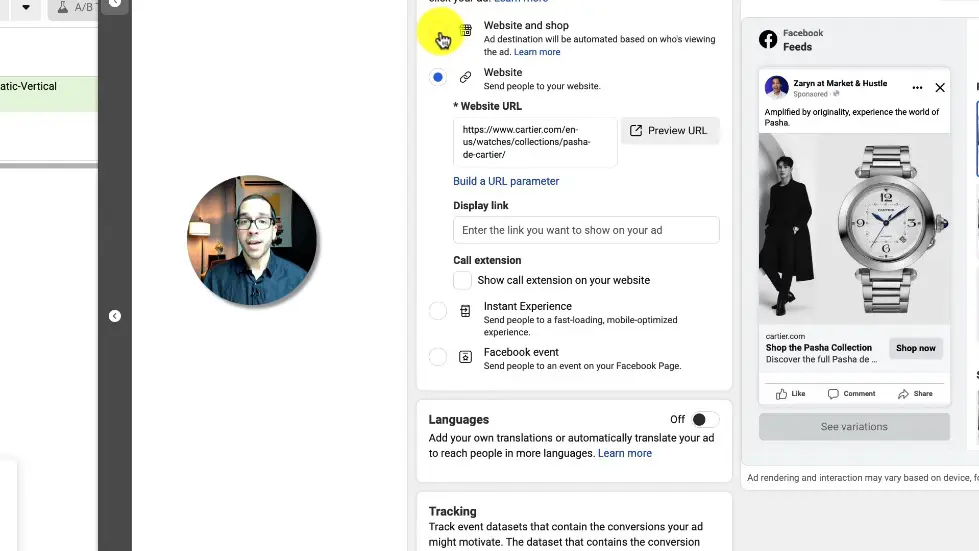
Critical Piece
- Missing this part can lead to failure.
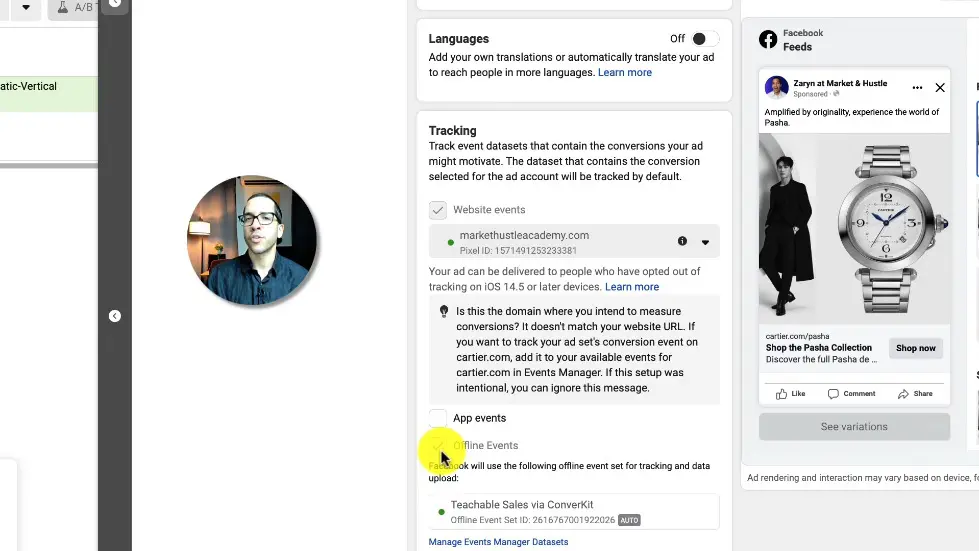
Domain Verification
- Domain verification is the process of proving that the website you're sending people to buy from you own.
- You need to do domain verification when you set up your new ad account.
- You can watch a video of how to do this for Shopify or look up a video of how to do Facebook domain verification depending on your Ecom platform.
- Your domain that you own is going to show up here and therefore it's going to let you select and associate your pixel with that in your tracking events.
- If your domain is not showing up here, you've done something wrong and you need to pause and figure that out first.
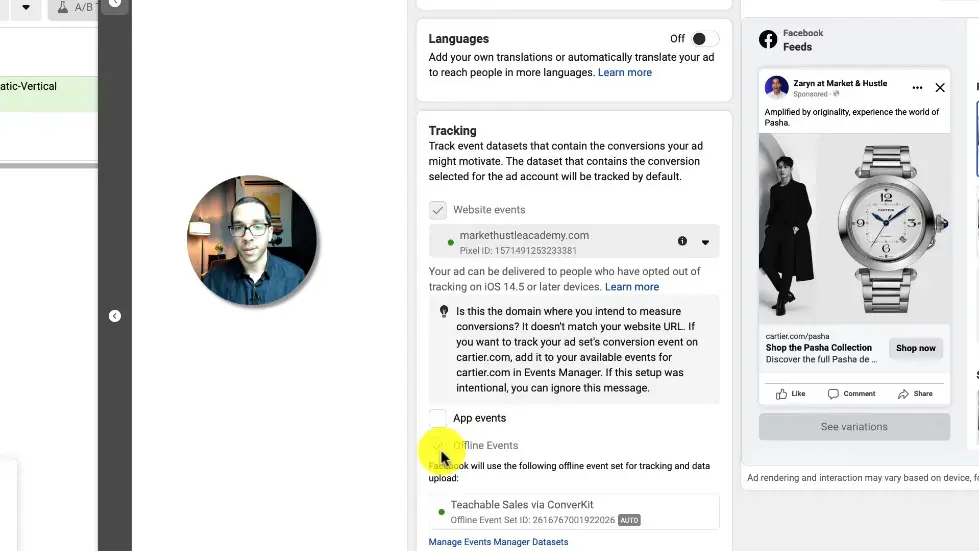
Offline Events
- Offline events is one of the advanced things that you can learn in the course hyper growth ads.
- You can sync your CRM system and sales system so that you can then connect back that offline information and Facebook can tell if that person was actually exposed to one of your ads and give credit to your campaign.
- This is relevant for people that are selling online and offline.
- You still want to be able to know the effectiveness of your Facebook ads even if someone decides to buy offline.
- It becomes super relevant for you when you make enough money and open up a store.
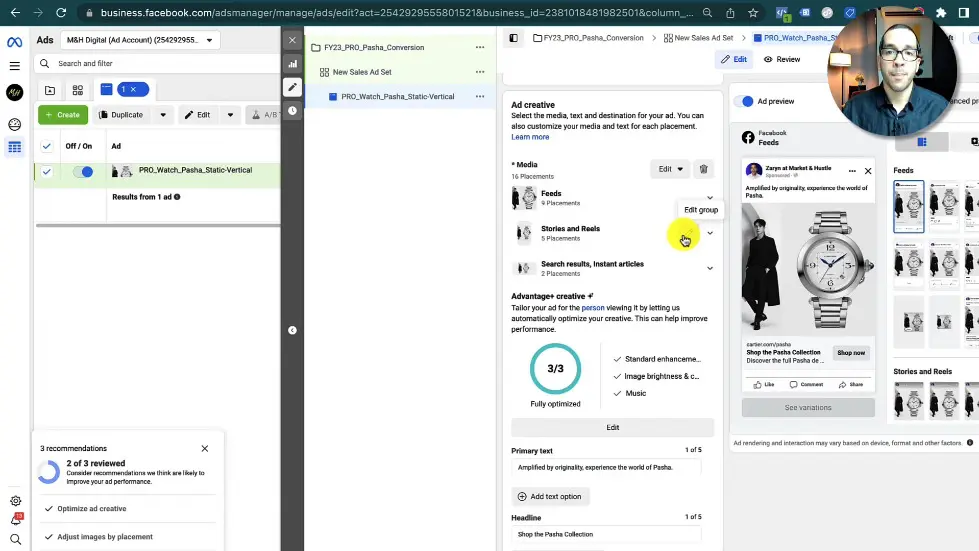
Preview of Your Ad
- You can now see a preview on the right-hand side of your ad.
- You can see the way that your ad is going to look in the different placements within the meta ecosystem.
- You want to make sure most of these things look good.
- If something looks weird, you can come back up here and there's actually the option for you to do some modification here.
- You have the ability to change the asset here and have a different ad that's shown in one particular placement.
- You have the ability to share a preview of what your ad looks like just in case you have different people within your organization that need to see what this ad looks like before things go live.
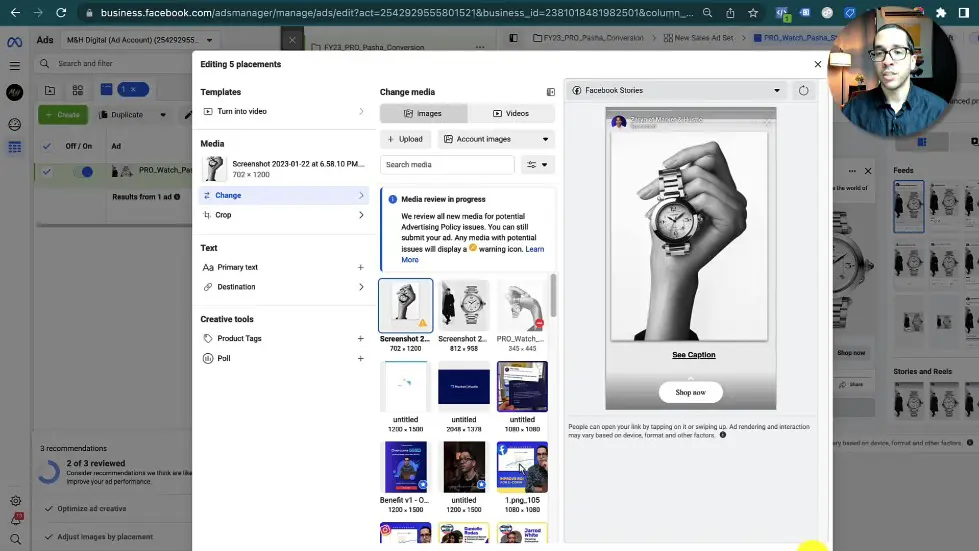
Conclusion
- It's crucial to note that Facebook won't be able to auto-optimize your campaign long term, so you're going to lose a lot of money or you're gonna leave a lot of money on the table.
- Domain verification is the first thing you need to do when you set up your new ad account.
- Offline events is one of the advanced things that you can learn in the course hyper growth ads.
- You can now see a preview on the right-hand side of your ad and you have the ability to modify it.
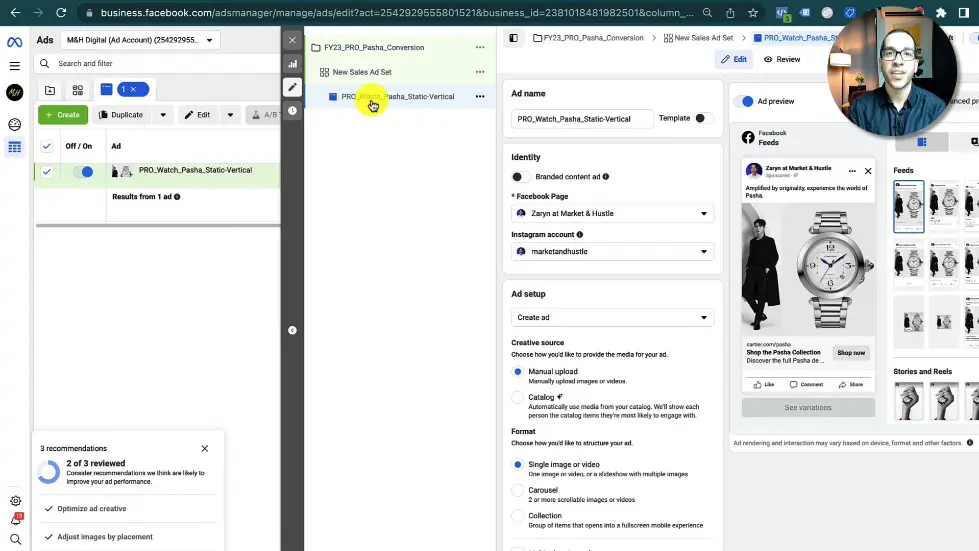
Summary of the Video
- The video is a tutorial on how to set up a Facebook ads campaign for e-commerce sales in 2023.
- The sample campaign used in the video is for Cartier's Pasha collection.
- The video covers the key pieces of building a campaign within Facebook ads manager.
- The campaign level, ad set level, and ad level are all shown and explained.
- The video does not go deep into specific strategies because strategies should be built within the context of the business, audiences, products, and goals.
- If viewers have any questions, they can drop a comment below and the creator is happy to answer it or make a future video for their scenario.
Watch the video on YouTube:
Facebook Ads Conversion Campaign 2023 (PRO SETUP) for E-Comm Sales - YouTube
Related summaries of videos:
