How I Created A Faceless YouTube Channel ONLY Using AI in 15 Minutes
Last updated: Jul 30, 2023
This video is about creating a YouTube channel from scratch using AI in less than 20 minutes, including choosing a niche, creating a channel name, profile picture, description, and banner.
This video by Journey With The Hintons was published on Aug 3, 2023.
Video length: 11:55.
The video is about how the creator used AI to create a faceless YouTube channel about personal finance in less than 20 minutes.
They used AI tools like VidIQ to generate a list of niche ideas and channel names, and then used AI to create a profile picture and channel description. They also used Canva to create a customized banner for the channel.
The video shows the step-by-step process of using AI to create a complete YouTube channel, except for the actual video content.
- The video introduces the purpose of the video and examples of successful YouTube channels created using AI.
- The goal is to create a new YouTube channel from scratch using AI in less than 20 minutes.
- VidIQ is used to generate a list of 100 faceless YouTube channel niches and a niche related to personal finance challenges is selected.
- AI is used to generate a list of 50 YouTube channel names and the channel name "The Money Whisperer" is chosen.
- Mid Journey is used to create a profile picture of a cute baby face robot with a black background.
- Canva is used to create a YouTube banner that matches the color scheme of the profile picture.
- The AI video creation tool inVideo is used to create a video with a script generated by AI and images/videos suggested by AI.
How I Created A Faceless YouTube Channel ONLY Using AI in 15 Minutes - YouTube

Section 1: Introduction
- Introduction to the video and its purpose.
- Examples of successful YouTube channels created using AI.
- Goal of creating a brand new YouTube channel from scratch using AI in less than 20 minutes.

Section 2: Choosing a Niche and Channel Name
- Using VidIQ to generate a list of 100 faceless YouTube channel niches.
- Selecting a niche related to personal finance challenges.
- Using AI to generate a list of 50 YouTube channel names for a faceless YouTube channel about personal finance.
- Selecting the channel name "The Money Whisperer."
- Promoting VidIQ for its tools and offering a 30-day trial for $1.

Section 3: Creating a Profile Picture and Description
- Using a tool called Mid Journey to create a profile picture for the channel.
- Using AI to generate a profile picture of a cute baby face robot with a black background.
- Customizing the profile picture and uploading it to the channel.
- Using VidIQ to generate a description for the channel about personal finance, money saving tips, and challenges.
- Editing the description to make it shorter and more concise.
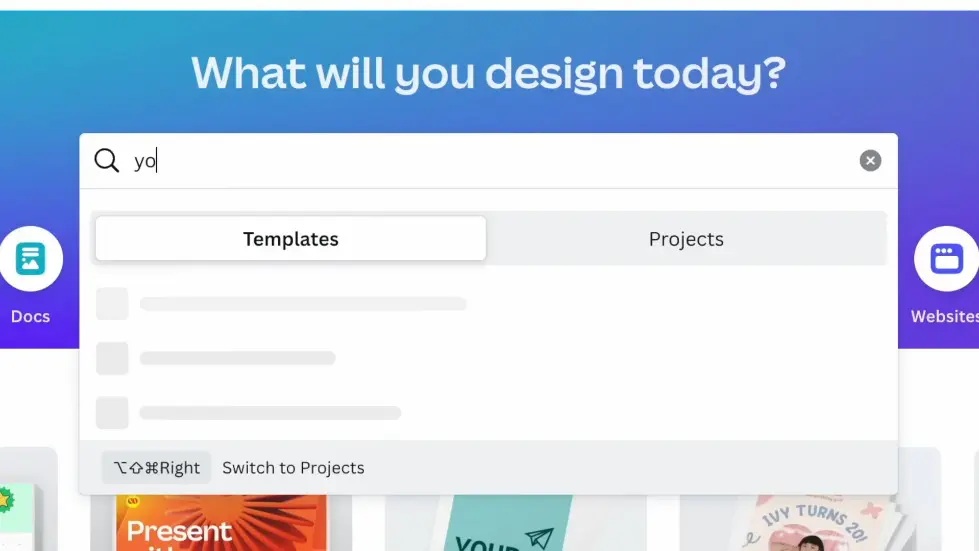
How I Created A Faceless YouTube Channel ONLY Using AI in 15 Minutes - YouTube
Section 4: Creating a Banner and Finalizing the Channel
- Using Canva to create a YouTube banner that matches the color scheme of the profile picture.
- Customizing a template and adding a tagline generated by AI.
- Uploading the banner to the channel.
- Reviewing the completed channel and its components.
- Preparing for creating successful videos in the future.
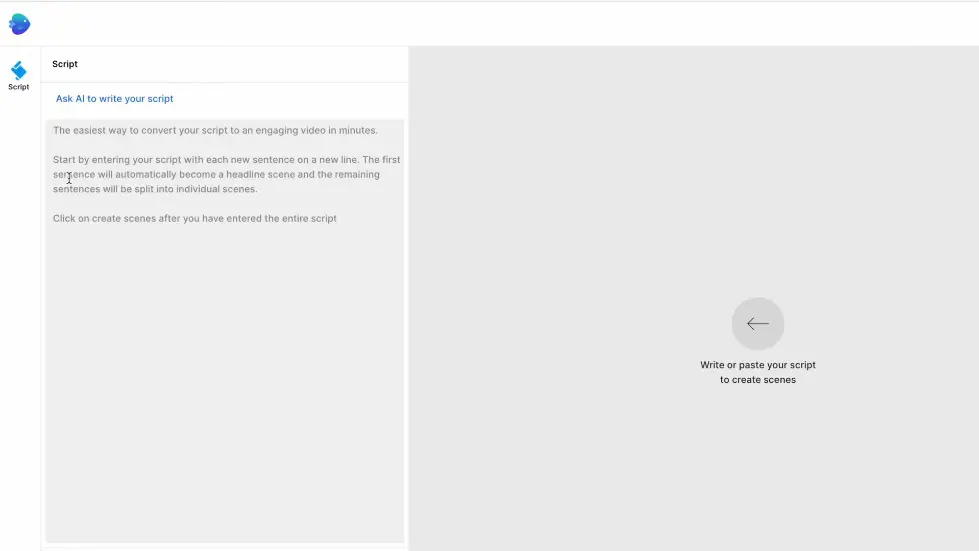
Choosing a Video Topic
- Need to figure out what type of video to create.
- Asking the AI coach for a list of YouTube short videos about personal finance.
- Choosing the topic of budgeting tips for Millennials.
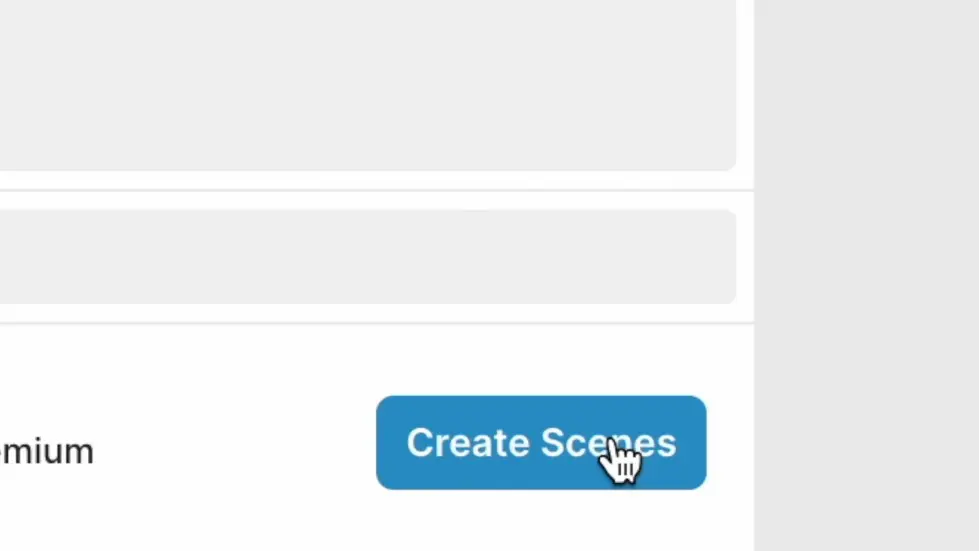
Using the AI Video Creation Tool
- Using the tool called inVideo.
- Choosing AI text to video and portrait templates.
- Selecting a template for the video.
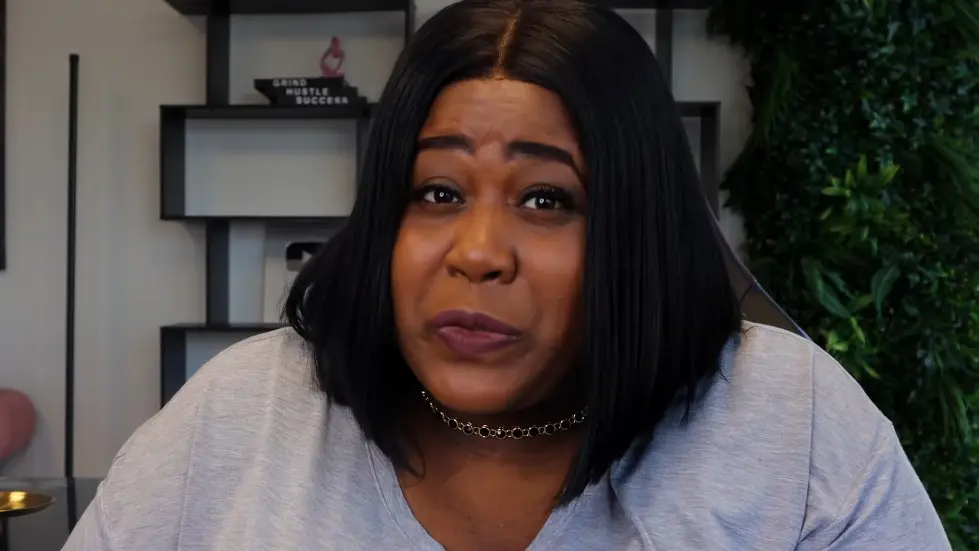
Writing the Script and Adding Images/Videos
- Using the AI to generate a script for the video.
- Adding semicolon to make the video less than 30 seconds.
- Choosing the tone and including call to actions in the script.
- Selecting images and videos suggested by the AI for each scene.
- Replacing videos if needed.
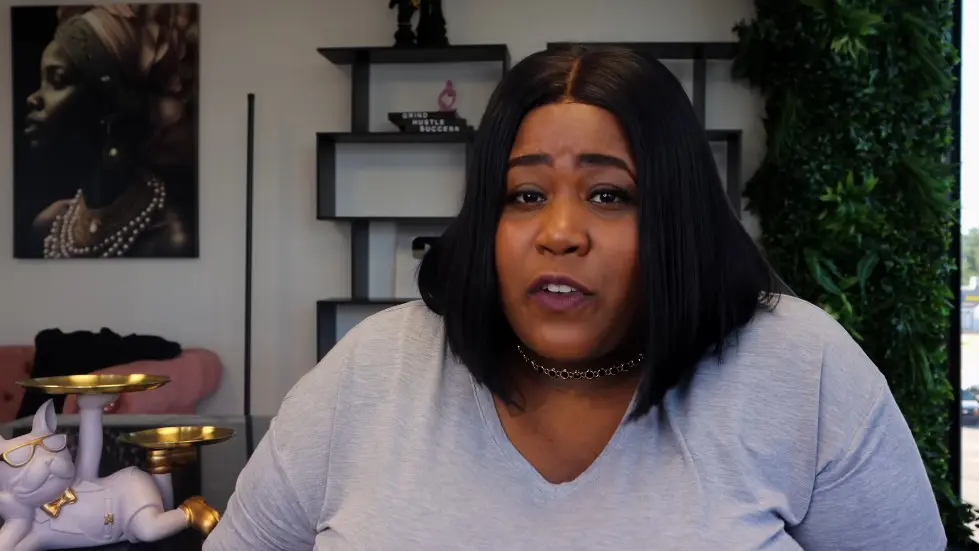
Adding Voiceover and Finalizing the Video
- Adding voiceover using automated text to speech.
- Selecting the voice and generating the voiceover.
- Choosing to add automated voiceover for all scenes.
- Finalizing the video with the edited script, images/videos, and voiceover.
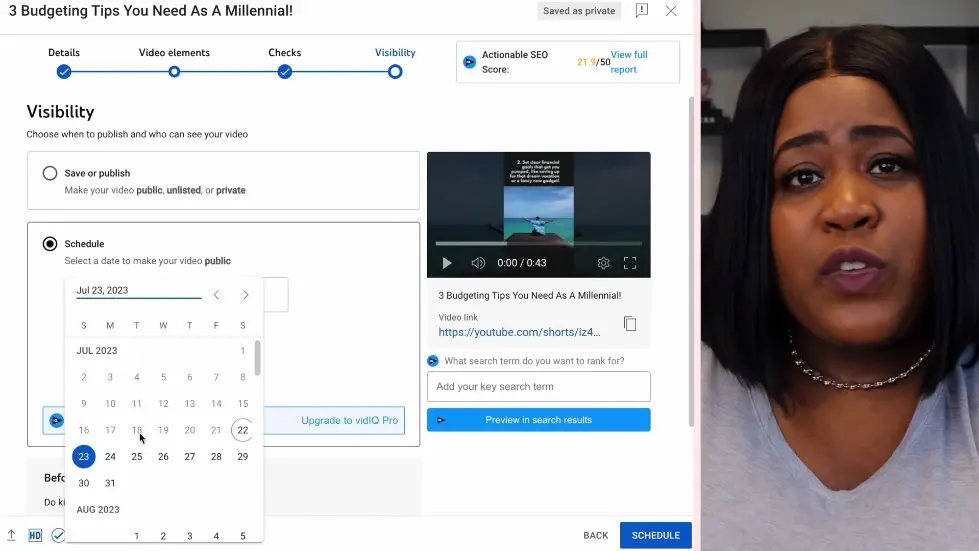
Creating a YouTube Channel Using AI in Less Than 20 Minutes
- You can use AI to create a YouTube channel from scratch in less than 20 minutes.
- AI can help you choose a niche, create a channel name, profile picture, description, and banner.
- VidIQ is a tool that can assist in creating a YouTube channel using AI.
- VidIQ provides a paid plan with yearly and monthly options.
- You can get a discount on the VidIQ plan by using a coupon code provided in the video description.
- VidIQ can generate titles and descriptions for your videos, saving you time and effort.
Watch the video on YouTube:
How I Created A Faceless YouTube Channel ONLY Using AI in 15 Minutes - YouTube
Related summaries of videos:
- Make $440 A Day REUSING Other People's Videos LEGALLY on YouTube (Step by Step Tutorial)
- The Government Launching Its Own Cash App: The End of Physical Cash?
- Make Thousands From Home in 4 Easy Steps (#1 Online Side Hustle of 2023)
- #1 Way To Get Rich With AI -Up To Six Figures A Month in 2023?
- I Made THIS in Just 7 Days Selling Low Content Books Online (Easy Passive Income)
- 99% of People DON’T KNOW This Is Now Happening To Their Food!
- 6 WEIRD Side Hustles That Actually Pay THOUSAND A MONTH (Start Now)
- What AI Said About Jesus & The The End of The World WILL SHOCK YOU!
- Earn $600 In Just 3 Hours With This Google Maps & ChatGPT Side Hustle!
- The Government Launching Its Own Cash App: The End of Physical Cash?
