How I Made $31,271 Dropshipping In 1 Month
Last updated: Jul 30, 2023
The video is about the speaker's experience and success in dropshipping, and they provide advice on how to pick a winning product, set up a Shopify store, and market the product.
This video by Jihun Park was published on Jul 6, 2023.
Video length: 32:53.
The video is about the speaker's experience with dropshipping and how it has allowed them to achieve financial success and live a comfortable lifestyle.
They discuss their journey from starting with very little to making a significant profit through dropshipping. The speaker also provides advice on how to choose a winning product, set up a Shopify store, and market the product effectively.
They emphasize the importance of selecting a product that can reach a broad audience and is something that people use on a daily basis.
- The speaker has been involved in dropshipping for the past year or two and has made hundreds of thousands of dollars.
- They have been able to live a comfortable life, including buying cars, traveling, and supporting their family financially.
- They started with very little, just a computer and a phone, and were able to generate around $10,000 to $12,000 in profit with their first product and store.
- The speaker emphasizes the importance of picking a product that can reach a broad audience.
- They recommend avoiding products that are too specific or limited in appeal.
- Organic advertising, such as posting on TikTok and Instagram for free, is suggested for those with a limited budget.
- The speaker advises viewers to start by creating a Shopify store.
- They recommend investing in Shopify themes and apps to enhance the store's functionality.
- The speaker emphasizes the importance of choosing a product that is a daily occurrence for people.
How I Made $31,271 Dropshipping In 1 Month - YouTube

Section 1: Introduction and Background
- The speaker has been involved in dropshipping for the past year or two and has made hundreds of thousands of dollars.
- They have been able to live a comfortable life, including buying cars, traveling, and supporting their family financially.
- They started with very little, just a computer and a phone, and were able to generate around $10,000 to $12,000 in profit with their first product and store.

Section 2: Picking a Winning Product
- The speaker emphasizes the importance of picking a product that can reach a broad audience.
- They recommend avoiding products that are too specific or limited in appeal.
- Organic advertising, such as posting on TikTok and Instagram for free, is suggested for those with a limited budget.
- They share their own experience of starting with a small investment and using organic advertising to generate profit before scaling with paid ads.
- The speaker's first product was a phone charger, which appealed to a broad audience as everyone has a phone.

Section 3: Setting Up a Shopify Store
- The speaker advises viewers to start by creating a Shopify store.
- They recommend investing in Shopify themes and apps to enhance the store's functionality.
- For those with a limited budget, organic advertising can be used to generate profit before investing in paid ads.
- They share their own experience of starting with a small investment and using organic advertising to generate profit before scaling with paid ads.
- The speaker's first product was a phone charger, which appealed to a broad audience as everyone has a phone.

How I Made $31,271 Dropshipping In 1 Month - YouTube
Section 4: Advertising and Marketing the Product
- The speaker emphasizes the importance of choosing a product that is a daily occurrence for people.
- They discourage selling products that are only used on special occasions, as it limits the potential customer base.
- They suggest picking a product that people use every day, such as a phone charger.
- By choosing a product that is part of people's daily lives, there is a higher chance of making sales.
- The speaker shares examples of clients who tried selling products like gift wrapping paper, which had limited appeal due to infrequent use.

Setting up your Shopify store
- Start with a basic store theme like "Refresh" when you're first starting out.
- Only spend a couple of hours setting up your store initially.
- If you spend too much time setting up your store and then find out there's no demand for your product, you'll have to start over with a new product.
- As you scale and see positive results, you can invest more time and effort into perfecting your store.
- Shopify offers a free trial for three months for just one dollar.

Finding a winning product
- Look for a product that meets your specific requirements by scrolling through hundreds of videos on TikTok.
- Take note of products that meet your requirements and have potential for success.

Signing up for Shopify
- Click the link in the video description to sign up for Shopify's free trial.
- Enter your email and click "Start free trial".
- You can skip the options for analytics.
- Sign in with your Google account.
- You'll be directed to the home page of your Shopify store.

Setting up a simple store for testing
- Click on "Online Store" and choose the "Refresh" theme.
- When testing a product, it's important to set up a simple store to avoid wasting time if the product doesn't perform well.
- Spend around two hours setting up the store and the rest of your time testing the product through ads and social media.
- Once you see positive results, you can invest more time and effort into perfecting your store.

Setting up the Shopify Store
- Click on "Publish" to make your theme the main theme.
- Go to settings and scroll down to Apps and sales channels.
- Click on Shopify App Store to pick a supplier.
- Choose a supplier like De-essers, Zen Drop, or CJ Drop Shipping.
- For this video, the speaker chooses Central as the supplier.

Importing and Naming the Product
- If the product doesn't show up, import it from AliExpress by copying the link and pasting it in the instructions.
- Choose a name for the product, such as "Mini Roller" or "Massage Pal."
- Add a trademark symbol (TM) to make it look more professional.
- Review the images provided by the supplier and delete any unnecessary ones.
- Set up variants for color options, such as "Green" or "White."

Setting the Price
- Set the price for the product at two to three times the total cost, including shipping.
- For example, if the product cost is $8.89 and shipping is $9, the total cost is $18, so the price could be set at $34.99.
- Set a compare price to make it look like the product is on sale, but don't discount it too much.
- Usually, a discount of 20-30% is recommended.
- Avoid setting the compare price higher than 40-50% off, as it may make the product appear low quality.

Deleting Specifications and Description
- Remove specifications and descriptions that are not relevant or may not interest customers.
- Delete the entire description if desired.

Setting up the product section and policies
- Keep the product pricing at a 20-30% discount.
- Set up the return and refund policy by clicking "create from template" and adjusting the contact email.
- Do the same for the privacy policy and terms of service.
- Add pages for policies and save them.
- Check that the policies are visible on your store by refreshing and customizing the theme.

Creating a logo using Canva
- Open Canva in a new tab and sign up.
- Click on "create design" and select a logo template.
- Search for a relevant image and customize the text.
- Stretch out the logo and make any necessary adjustments.
- Download the logo and upload it to the header section of your Shopify store.

Adjusting the logo and theme settings
- Change the color scheme to match the background.
- Delete the bottom padding to remove excess space.
- Adjust the vertical logo width to 80 or customize it in the code.
- View the mobile version of your store and make any necessary adjustments.
- Remember that most customers will be viewing your store on their phones.

Setting up the Store
- Check the mobile view of your store to ensure it looks right on a phone.
- Add a discount or offer in the top part announcement bar.
- Use a Color Picker extension to match the color of your product.
- Set the color code for the top part and buttons in the theme settings.
- Change the color of the footer and email list to match the product.

Adding Sections to the Store
- Add sections to the product page to make it more appealing.
- Add a collapsible content section for FAQs.
- Add image with text sections to showcase the product.
- Add a GIF above the image with text section for ads.
- Add a reviews section below the image with text sections.

Customizing the FAQ Section
- Change the heading of the collapsible content section to "FAQ".
- Change the color scheme of the section to match the product.
- Edit each section individually to add relevant content.
- Use the first section to explain how to use the product.
- Add information about what is included with the product.
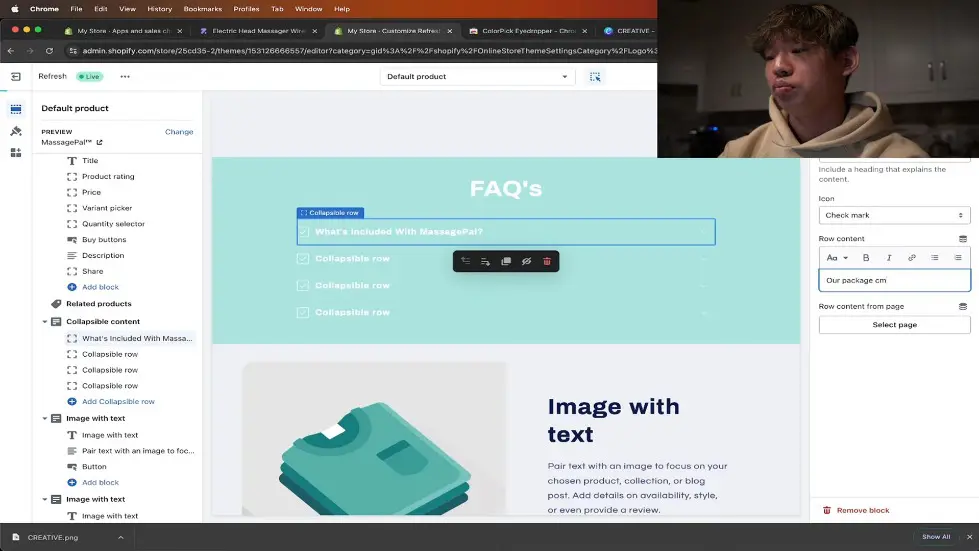
Using the Reviews App
- Show how to use the reviews app to add reviews to the store.
- Input reviews from customers to build trust and credibility.
- Highlight positive reviews to encourage more sales.
- Regularly update and manage the reviews section.
- Use social proof to convince potential customers to buy.

Setting up the Shopify store
- Choose a professional theme for your store.
- Select an appropriate icon for your store.
- Find images for your products, either from competitor stores or by taking your own.
- Hide the buttons that may seem pushy or forceful.
- Use ChatGPT to generate compelling descriptions for your products.

Picking a winning product
- Research popular products on platforms like TikTok, Instagram, and Facebook.
- Look for products with high demand and low competition.
- Consider the profit margin and shipping costs of the product.
- Choose a product that solves a problem or fulfills a need.
- Test the product by ordering it yourself or using a supplier.

Marketing the product
- Create engaging and eye-catching ads for your product.
- Use social media platforms like Facebook and Instagram to target your audience.
- Utilize influencer marketing by collaborating with popular influencers in your niche.
- Optimize your website for search engines by using relevant keywords.
- Offer discounts, promotions, or freebies to attract customers.

Scaling and optimizing the store
- Track and analyze the performance of your ads and products.
- Identify the most profitable products and focus on scaling them.
- Implement upsells and cross-sells to increase average order value.
- Optimize your website's loading speed and user experience.
- Continuously test and tweak your marketing strategies to improve results.

Marketing your product
- When starting out with less than a thousand sales, it is recommended to market organically on platforms like TikTok and Instagram.
- Post two to three times a day from 12 p.m EST to 8 p.m EST, leaving two hours in between each post.
- If you want to learn how to create effective ads that generate millions of views and thousands of sales, let the speaker know in the comments for a more in-depth guide.
- The speaker can provide examples of successful ads and create an updated video on running ads if requested.
- Setting up a store and signing up for Shopify may seem challenging, but by doing so, you are already ahead of the majority of people who don't create a Shopify account.
- If interested in a one-on-one mentorship with the speaker and their team, you can apply through their Instagram or scheduling website.
Watch the video on YouTube:
How I Made $31,271 Dropshipping In 1 Month - YouTube
Related summaries of videos:
