How To Create AI Tool In 2 Minutes Without Any Tech Skills
Last updated: Jul 30, 2023
The video is about how to create a custom AI tool without any tech skills, API keys, or coding in less than two minutes using the website freeaikit.com.
This video by H-EDUCATE was published on Jun 27, 2023.
Video length: 04:41.
The video is a tutorial on how to create a custom AI tool without any technical skills or coding.
The speaker demonstrates how to use a website called freeaikit.com to create the tool in less than two minutes. The tool created in the tutorial is a YouTube title generator, but the website allows users to build unlimited tools for free using the power of GPT models. The speaker explains how to select icons, add meta titles and descriptions, select tags, and choose a model and template for the tool. The video emphasizes the ease and accessibility of creating AI tools without the need for API keys.
The speaker also mentions that the website is continuously improving and will offer more templates, models, and functionalities in the future.
- Go to freeaikit.com and click on "Create your Custom Tool".
- Create unlimited custom AI tools without API keys or coding.
- Utilize the power of GPT models to build your own tools.
How To Create AI Tool In 2 Minutes Without Any Tech Skills - YouTube
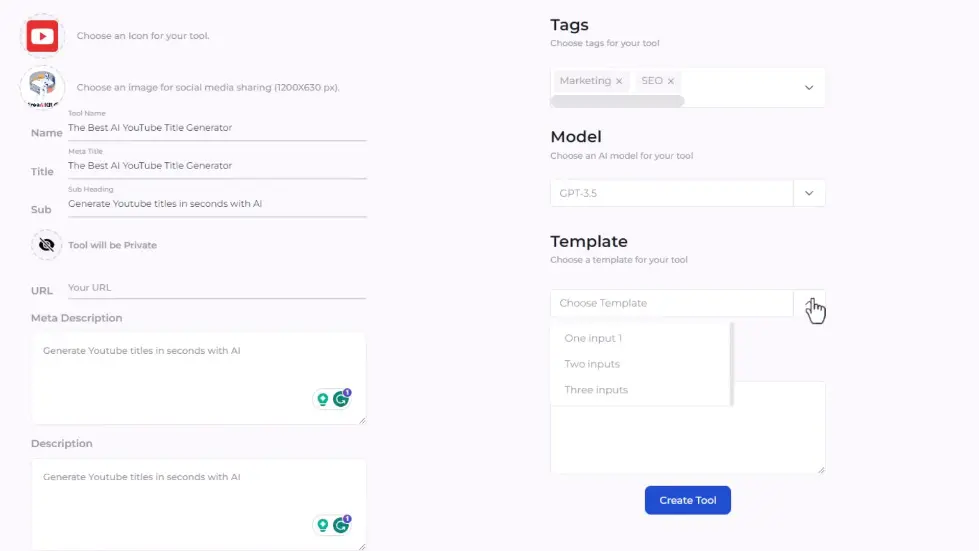
Creating a Custom AI Tool
- Go to freeaikit.com and click on "Create your Custom Tool".
- Sign up or log in with Google to access the dashboard.
- Select an icon for your tool using Canva or another design tool.
- Download the icon and upload it to the dashboard.
- Add a name, meta title, subheading, and description for your tool.
- Select relevant tags and choose the GPT model (currently GPT 3.5).
- Select a template and input label for user input.
- Create a prompt that generates YouTube titles using the user's input.
- Choose whether to keep the tool private or make it public.
- Access and use the tool by entering a topic and clicking "Send".
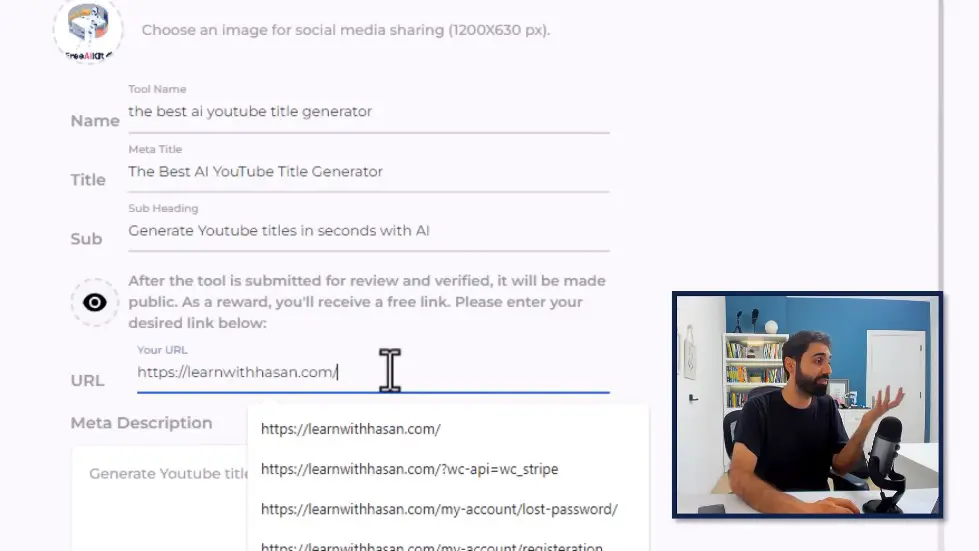
Benefits and Future Updates
- Create unlimited custom AI tools without API keys or coding.
- Utilize the power of GPT models to build your own tools.
- Play with the playground and build templates with multiple inputs.
- Keep tools private for personal use or share/sell them publicly.
- Get a free link to your website if the tool is verified and public.
- Optimize your prompt to improve the tool's performance.
- Expect more templates, models, and functionalities in the future.
- Access free support on the website's forum for any questions.
Watch the video on YouTube:
How To Create AI Tool In 2 Minutes Without Any Tech Skills - YouTube
Related summaries of videos:
- How I Got A 52.2% Email Open Rate With AI
- Go From Zero to $114,350 Using AI (Act Fast)
- How To Make Money Online Selling Prompts!
- Unbelievable! Create A Full Website in 60 Seconds With AI
- How To Make Money With Simple Excel Files ?
- 7 ChatGPT Prompts No One Is Talking About ?
- 6 Ways To Earn Money With Prompt Engineering
- One ChatGPT Prompt To Generate Anything!
- How To Create AI Tool In 2 Minutes Without Any Tech Skills
- How To Earn MONEY With Images (No Bullsh*t)
